Menghapus Bloatware pada MIUI
MIUI-Debloater (Debloat Using XiaomiADB Tool)
A universal, official and easy way to debloat your Xiaomi phone running Miui 12 (and above).
PREREQUISITES
- Download Xiaomi ADB/Fastboot Tools
- ADB installed on your PC(and its relative drivers if you're using Windows)
- Java SDK installed on your PC
- Device running MIUI (only tested on MIUI 12 and above)
- Usb debugging enabled on device
How to Install ADB on your PC
You need to download Android SDK to your PC Click Here
For Linux
-
-Debian & based distributions: sudo apt-get install android-tools-adb
-
Other distributions: google it lol
How to Install Java SDK on your PC
You need to download the Java SDK from the Oracle website then need to install
How to run the XiaomiADB tool
- First need to download the tool, Then just double click on the file to run the program Click here
How to Turn on USB debugging
-
Go to "Settings" on the phone;
-
Tap "My device"
-
Find "All specs"
-
Tap MIUI version 7-10 times to make Developer options available. (You will see "You are now a developer!")
-
Go back to the previous page and find "Additional settings";
-
Find the "Developer options";
-
Turn on "USB debugging";
-
Tap "OK".
Note: Xiaomi devices need to enable “USB debugging (Security settings)”
PS: You need to sign in to your Xiaomi account in settings, so you are allowed to enable “USB debugging (Security settings)”
Steps to Debloat
- Turn on USB debugging
- Connect your phone to the PC
- Check the ADB is installed on the PC
- Click on Allow USB debugging of you are using SDB for first time
- Run the XiaomiADB tool
- Uninstall the bloatware by selecting the apps and clicking on the uninstall button
However, you should not delete all of the apps listed below. Some apps are required for your phone to function, and removing them may result in your phone failing to boot into the Android operating system (if this happens you need to wipe your phone to get it working again this means losing all your personal data).
Select the apps you’d like to remove and click the uninstall button at the bottom. You can reinstall apps with the “reinstaller” menu if you unintentionally delete an app you don’t want to delete.
Safe debloat list
- Analytics
- Android accessibility suite
- app vault
- browser
- calendar
- compass
- Catchlog
- digital wellbeing
- downloads
- fm radio
- feedback
- freeform
- games
- gmail
- google app
- google duo
- google lens
- joyose
- msa
- market feedback agent
- mi credit
- mi drop
- mi pay
- mi video
- mi wallpaper
- miui daemon
- music
- notes
- PAI
- Partner bookmarks
- partner netflix activation
- quick apps
- quick ball
- recorder
- scanner
- translation service
- weather
- WMService
- yellow pages
Catatan: untuk menghapus aplikasi Emoji & Font Keyboard, anda bisa menggunakan trik disable aplikasi tersebut dengan cara:
adb shell pm disable-user --user 0 com.preff.kb.xmJika muncul pesan seperti dibawah ini, maka aplikasi tersebut sukses.
Package com.preff.kb.xm new state: disabled-user 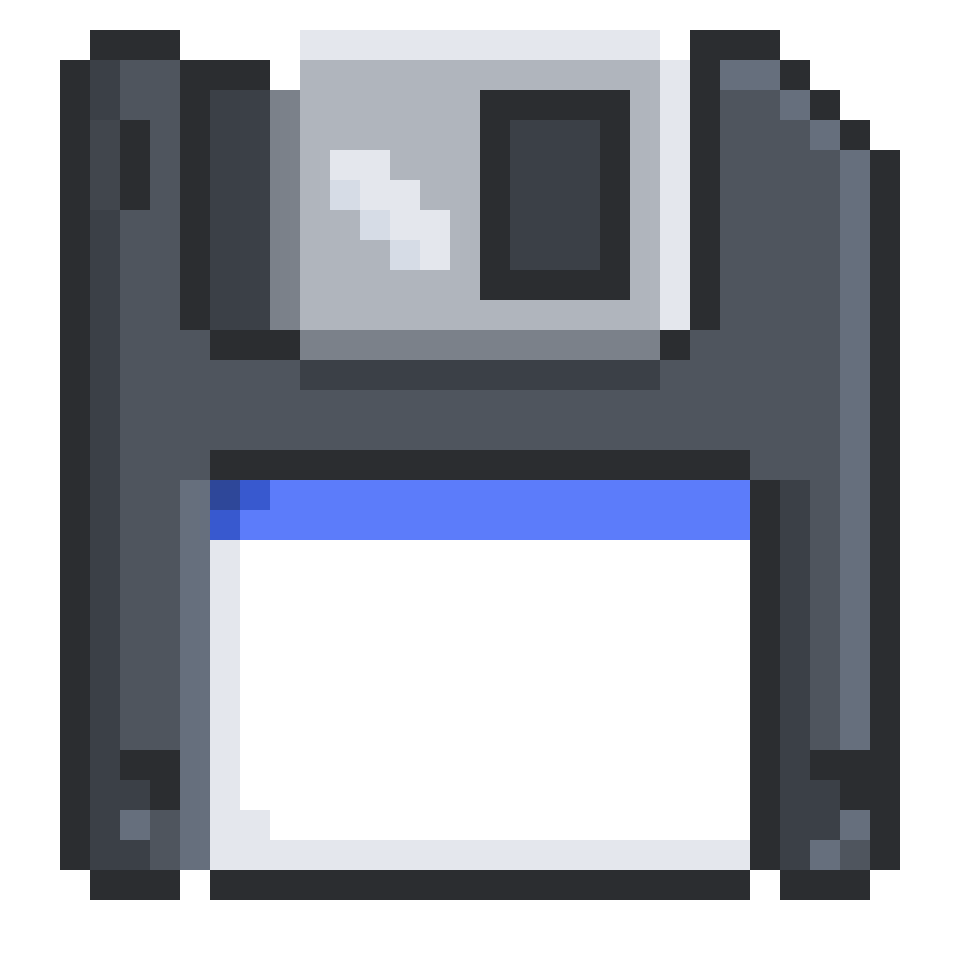
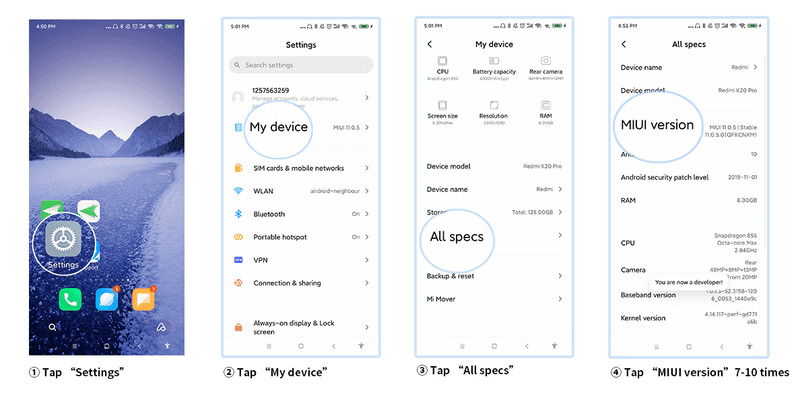
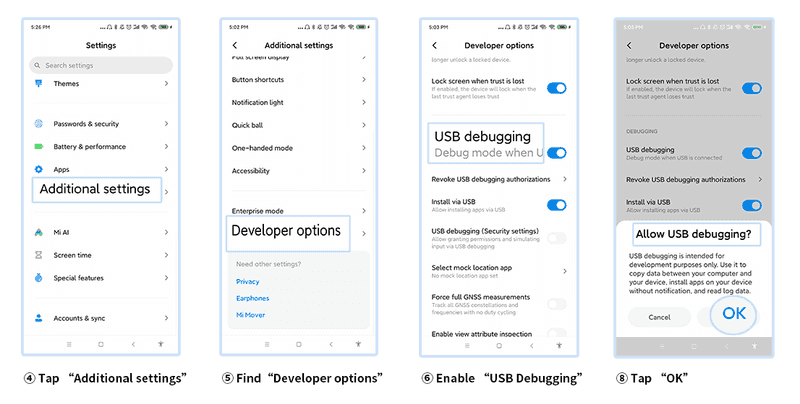
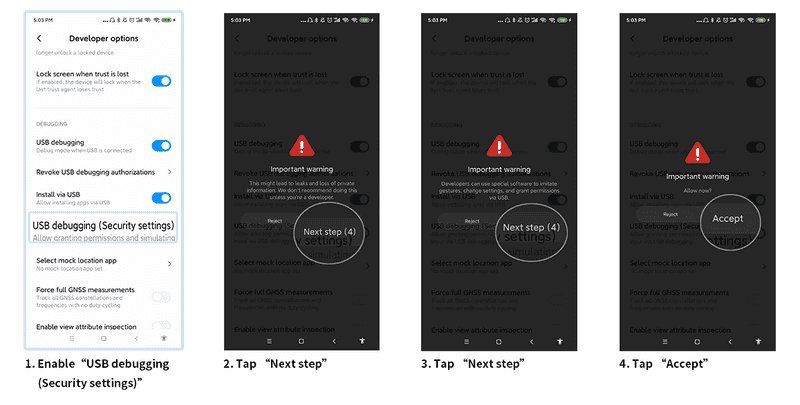
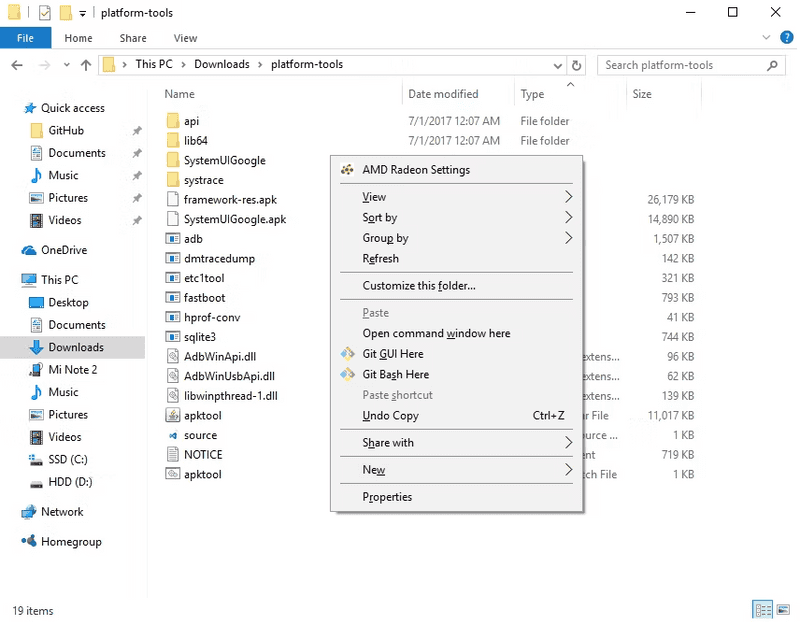
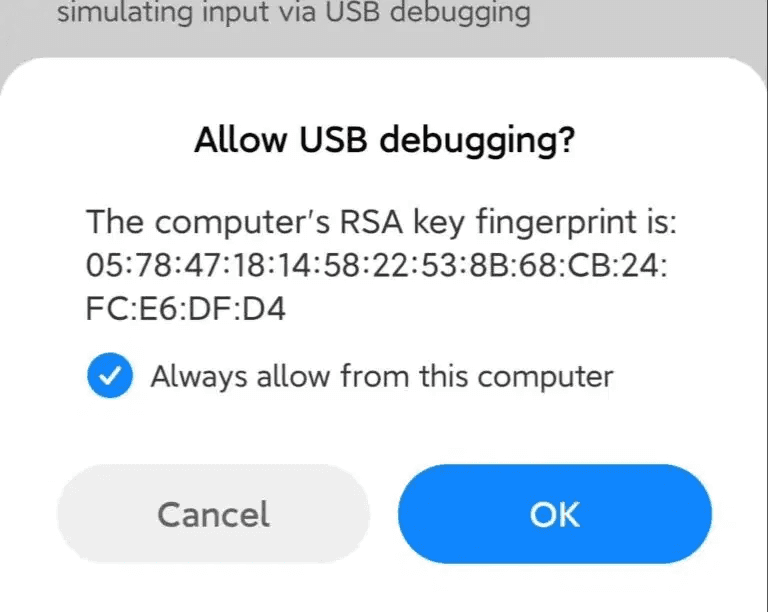
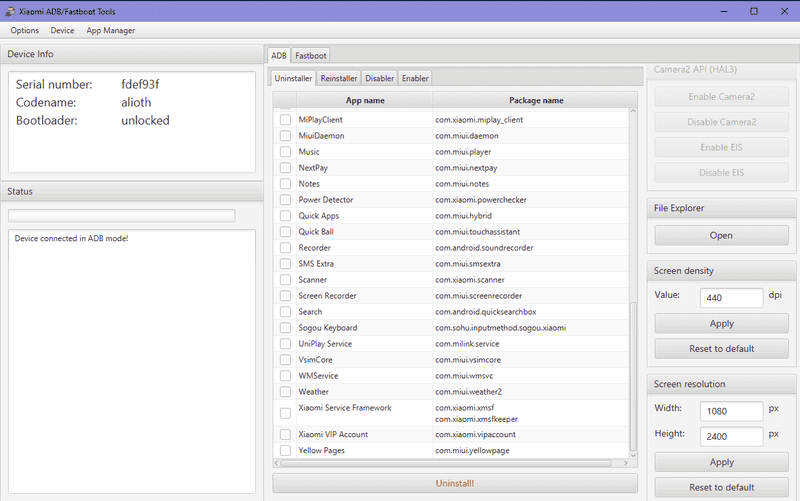

Newsletter
Jika Anda menyukai posting ini, daftar untuk mendapatkan pembaruan di email Anda. Ketika saya menulis sesuatu yang baru! Tidak pernah ada spam.
Berlangganan Newsletter